10 Things Parents Can Do To Keep Their Children Safe On The Internet

The internet is a crucial component of online learning since it enables interaction between preschoolers and graduate students with the outside world. Additionally, it has changed how we should raise our young children who are exposed to the immensity of the internet. It can seem overwhelming at times to let kids enjoy the best of technology while also keeping them safe online, so parents need to be digitally informed and aware. By reducing dangers to your family and maximising the benefits of rich experiences, internet safety education helps. Here are ten things to follow to make sure your children are secure while learning online. Internet etiquette should come from early childhood so every CBSE schools in Bangalore teaches students good manners and how to follow those good manners too.
Utilize technology together
Technology makes it so simple to keep kids occupied, especially with all the educational apps and websites available. Studies have proven that when parents share technology with their children, the experience is far more meaningful and your child will gain most from it. The experience is enhanced by spending time together, talking about a game, or learning a new skill. Your role as their first teacher will help them learn how to use technology properly.
Set Limits
Activities for children must be structured. Just like you wouldn't let them do one activity, you shouldn't let them do just one food. Implementing a token system is one method of keeping an eye on computer usage. Each token represents a specified amount of electronic time. The device's time is up once all of the tokens have been used. You can use a timer for extremely young kids.
Make a commitment to internet safety
Make a commitment to internet safety You should talk to your kids about online safety and make sure they understand and follow by the regulations. To ensure consistency, you could even print up a page and post it somewhere where grandparents and babysitters can see it as a reminder. Here are some guidelines to get you going:
- Never expose any private information, like your name, address, phone number, the name of your school, or your financials.
- Never consent to a face-to-face meeting with someone I've only met online.
- Sending chats or texts without an adult's authorization is prohibited.
- Never click on links in emails from senders you don't know, and never open emails from unknown senders.
- Always report anything unsettling found online to an adult.
Security Tools and Parental Controls
There are excellent security solutions that can help you keep an eye on internet activity. They are intended to provide additional supervision rather than to take the job of parenting. Use the parental controls and passwords that are pre-installed on devices and websites, at the absolute least. Look into software with the features you require for additional control.
Install Anti-Virus Software.
Antivirus software offers many benefits than merely virus defence. You may safeguard your youngster by setting up a firewall using reliable software. This kind of software can thwart phishing attempts that steal private data. Your anti-virus software will also safeguard your device from malware that can steal passwords or monitor your activity. You can block spam as well as particular websites.
Use a Virtual Private Network (VPN)
Your internet activities will be hidden from prying eyes with a VPN. It creates a private server connection that is both secure and encrypted between your computer. By using a VPN, you can stop marketers from following your child's online behaviour and displaying personalised adverts.
Teach Your Child the Basics of Computer Use
It's a good idea to set up security precautions like VPN or antivirus software. However, parents must educate their kids the fundamentals of computer use. Spend some time explaining how the internet works to your child. Tell them that once they publish something, it will be online indefinitely.
The risks associated with using the internet must be openly discussed by parents. Children should be taught by their parents how to use the internet responsibly.
Identify to whom your child is speaking.
Knowing your child's conversation partners is crucial, especially online. You should make use of numerous options to accomplish this. If you install parental control, you can view some of their activity.
Additionally, you must let your child know that you are watching their online behaviour and that you do not want them to engage with strangers.
Most crucial, parents and children should communicate honestly and openly. Teenagers must feel that there is some level of confidence in them. They also need to be aware of any potential risks that may be present in chat rooms. Open channels of communication can greatly aid in keeping them safe.
Prepare your homework
Kids are smart, let's face it. You must conduct research and educate yourself on the most recent cyber risks. You may learn what websites your kids are viewing via their browser histories. Check the history of their browser and address any security issues.
Parents should also become conversant with chat jargon. When your youngster is conversing, you might catch a glimpse of them typing LOL or IDK as you pass by. Other abbreviations they employ include A/S/L, POS, and P911 (parent alert) (age, sex, location). By using this jargon, you may tell whether your child is speaking with classmates, revealing sensitive information, or connecting with strangers.
Reduce Your Child's Online Time
Reduce Your Child's Online Time Limiting your child's screen time has a straightforward goal. The less time individuals spend online, the lower their risk of engaging in harmful activities is. Additionally, cutting back on screen usage eases some worries like missing out on social or educational opportunities.
There are various ways for parents to do this. All electronics should be put away at a specific time. Together with your youngster, spend time engaging in outside activities. Set aside time every day for family.
You can also elect to restrict specific behaviours, such as playing online games, or establish some ground rules for your child's usage of social media, including which platforms they can use and whom they can add as friends.
Conclusion
Maintaining a channel of contact with your children is the greatest approach to keep them safe online. If they encounter something that bothers them while online, your kids should feel free to talk to you about it.
Installing anti-virus software, watching your child's screen while they're online, and establishing some ground rules for what they may do online and how much time they can spend online are all additional precautions you can take to safeguard your child. This is what all the are mainly involving in classes which helps for children in their future too. Regarding this i have come across a school called soundarya central school where they are focusing more on self discipline and how to develop.
EducationArticles from Kishan acharya
View blog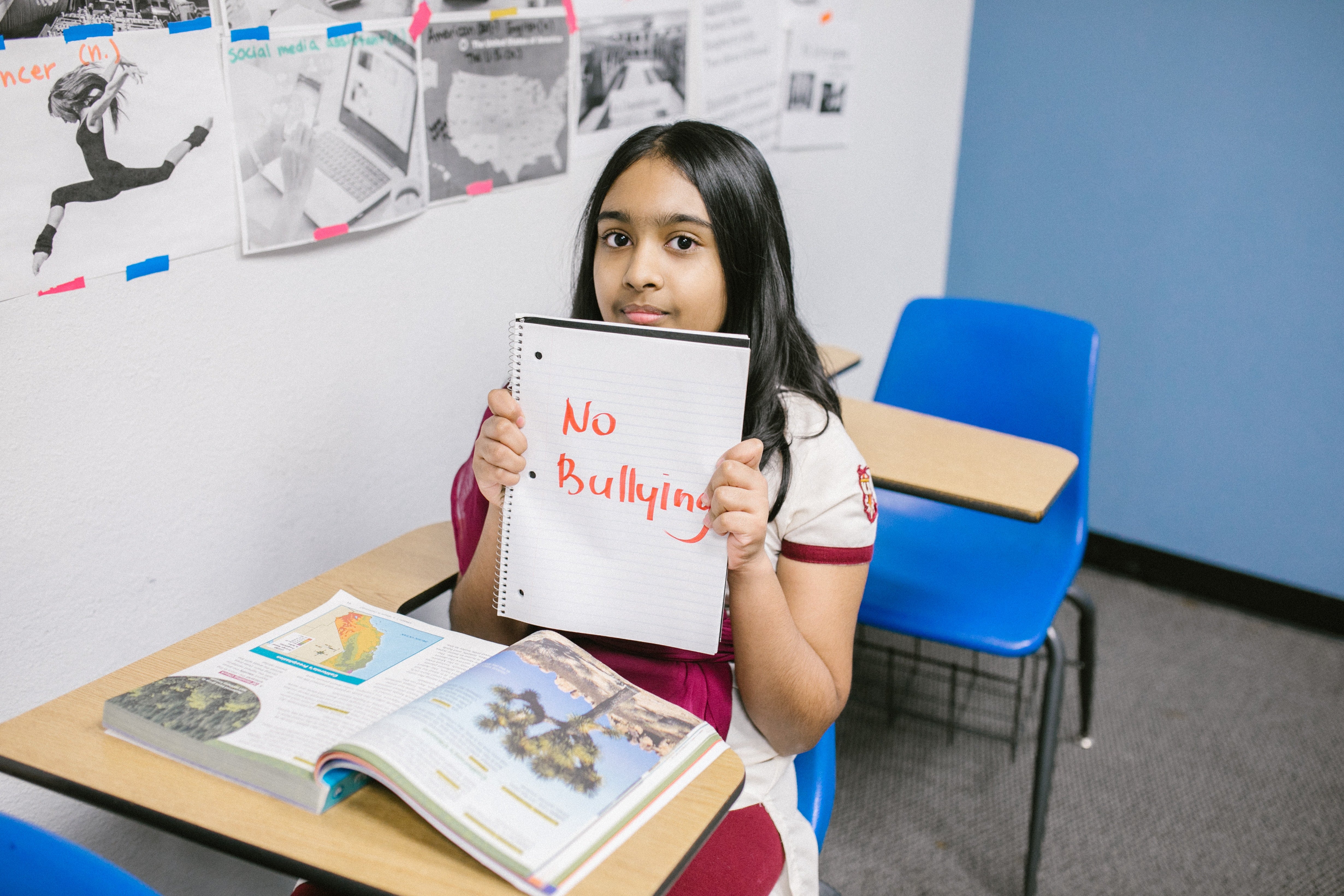
A child may act nicely, but it does not automatically mean that he or she has self-control. Kids wit ...
You may be interested in these jobs
-
Automobile Sales Executive
Found in: Talent IN C2 - 1 day ago
Maverick Edutech Private Limited Hyderabad, India Full timeGreetings from Maverick Edutech Pvt Ltd. We are hiring for an experienced Direct Sales Executive for one of our Leading Clients in the Automobile Industry. · Role & responsibilities · Understand the product features in detail so that the same can be explained to customers as requ ...
-
Senior Network Support Engineer
Found in: Talent IN 2A C2 - 1 day ago
Renovision Automation Services Pvt. Bengaluru, IndiaExp: 8+ yrs exp. · Location: Bangalore. · Required : Minimum 15 Days Notice Period. · Please find the JD below. · Function: Network Administration ,CCNP , OSPF ,CCNA ,Network Security. · Responsibilities: · - Network Solution implementing for new deployment, add/delete/augment in ...
-
Team Lead, Software Operations
Found in: Talent IN C2 - 7 hours ago
TD SYNNEX Chennai, India Full timeJob Purpose: · The Order Processing Team Lead is responsible to supervise, guide and motivate the Order Processing team on a daily basis in addition to extended support to manager. As a team lead, you will be the contact point for all team members, so communication skills is ess ...



Comments