How to Disable Power Button on Android Devices
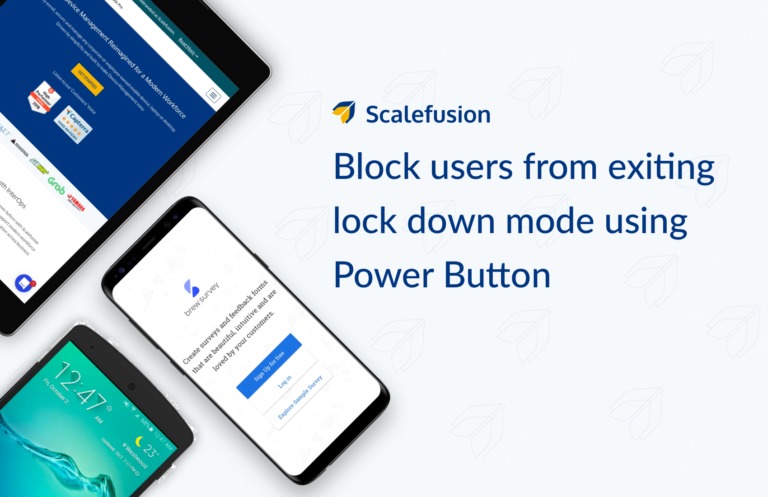
While the security policies make it imperative for the end-users to use the devices in a controlled environment, there’s always a possibility of end-users breaking the lockdown by using a combination of hardware keys and buttons. This will result in the end-users interfering with the settings of the device, taking screenshots of the device screen, rebooting the device or even exiting the device management.
To secure the locked devices and digital signages from misuse, it is important to enforce policies that will make it impossible for the end-user to exit the management on the device.
Locked-down devices are susceptible to misuse with hardware keys
Certain combinations of hardware buttons can aid in removing any kind of restrictions applied by the mobile device management software provider.
End users can misuse the power button or access it accidentally to reboot or reconfigure the devices as they want. For Android devices configured as digital signage or unattended kiosks, if a user accidentally presses the power button, the device display will be turned off, directly disturbing the operation and use-case of the device. Such practices can jeopardize the device and data security.
Disable power button with Scalefusion MDM
With Scalefusion, disabling power button on Android tablets and phones is easy. IT can mitigate potential threats to device security by disabling the power button on Android phones managed with Scalefusion.
A step-by-step guide to disable power button on Android devices using Scalefusion
1. Sign up and enroll Android devices on Scalefusion.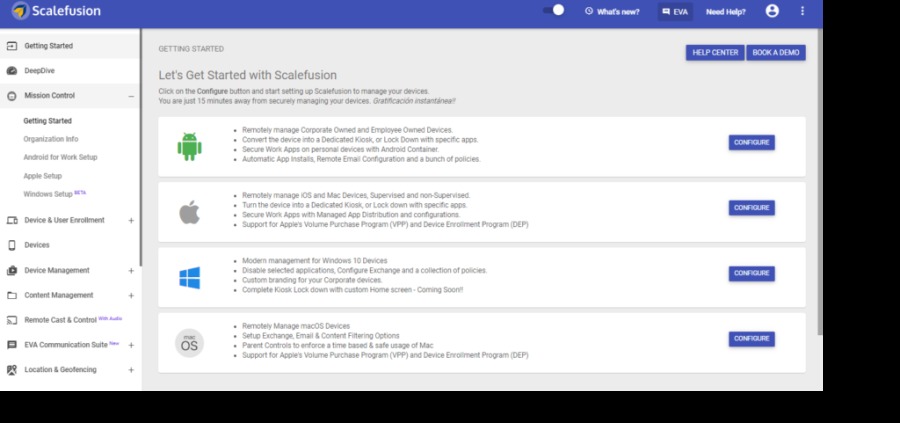
2. Navigate to the Device Management section on the Scalefusion dashboard. Create a new profile or edit an existing one.
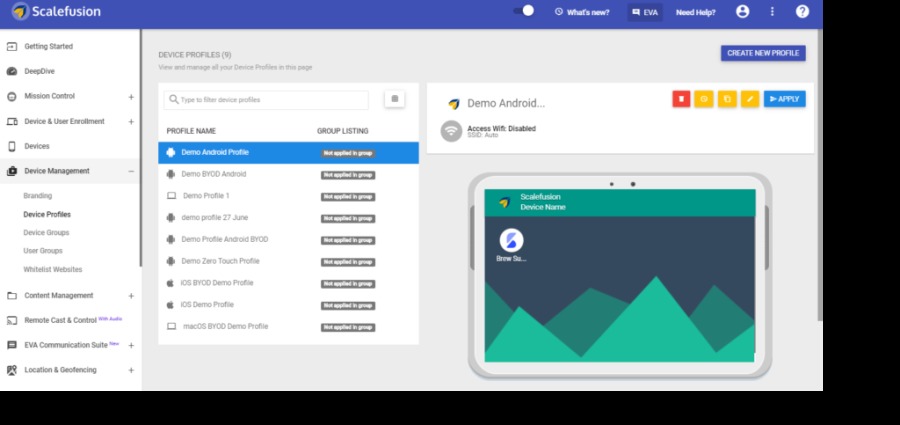
3. Navigate to the Restrictions section. And select the General Settings option.
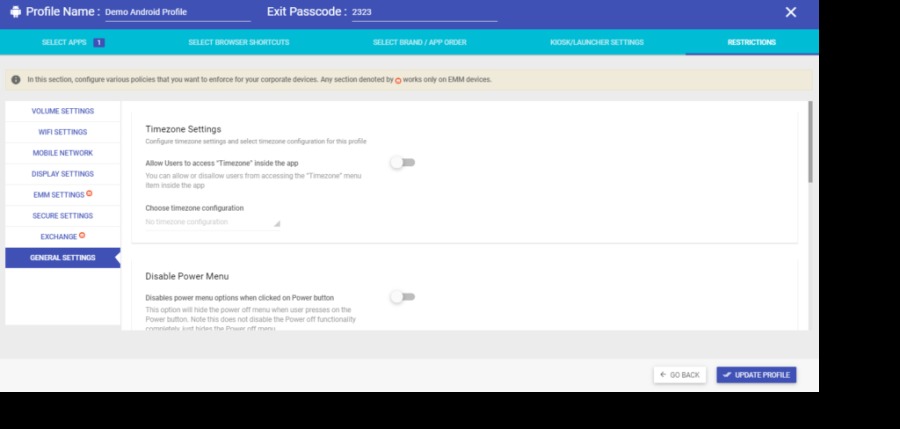
4. To disable the power button on Android devices, toggle the button available under the Disable Power Menu section.
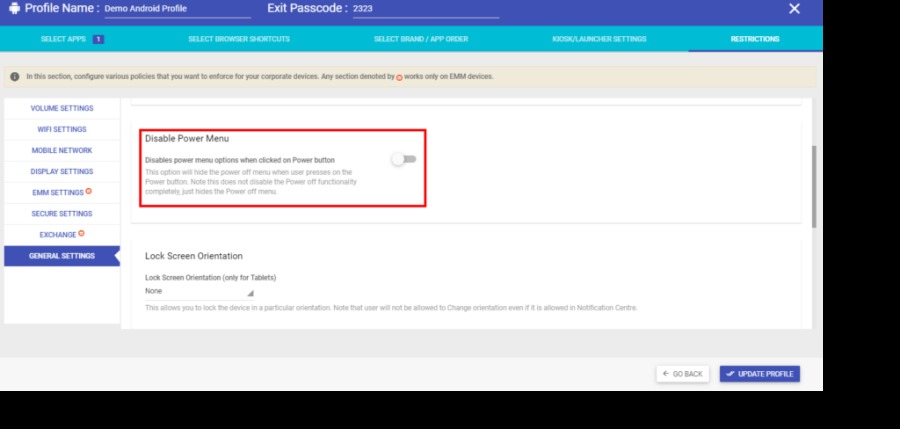
Disabling the Power Menu will hide the power-off menu when a user presses the power button on Android devices. The power-off functionality will not be disabled completely, but the user will not get a message on the display to power off the device.
Articles from Alok Londhe
View blog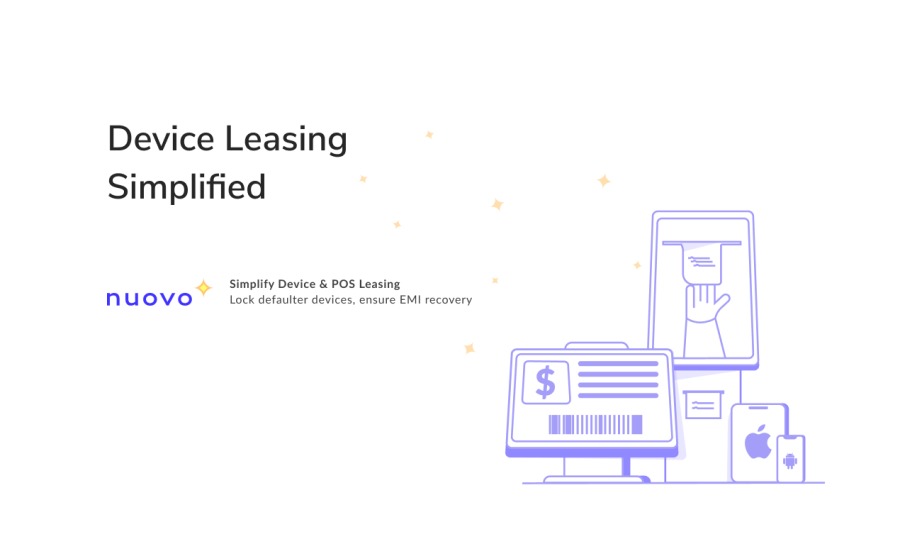
Meet 'NuovoPay' a better · Alternative to 'Payjoy' - Make smartphone leasing easy irrespective of us ...
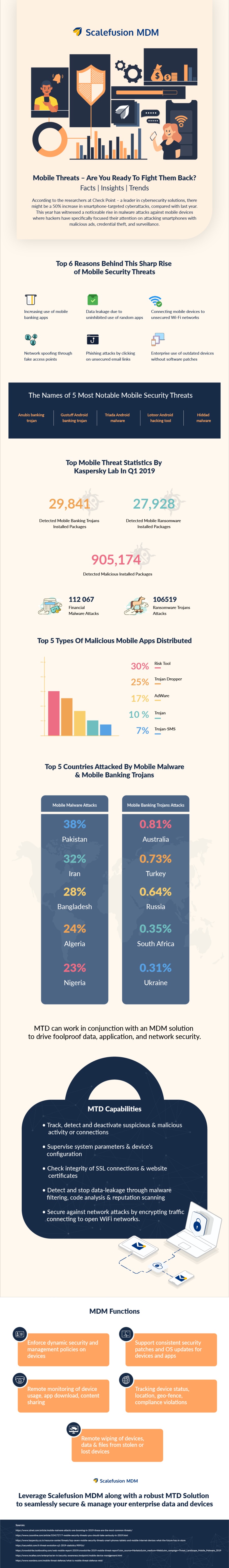
The ever-growing pertinence of mobile devices and our increasing dependency on them is like a coin w ...
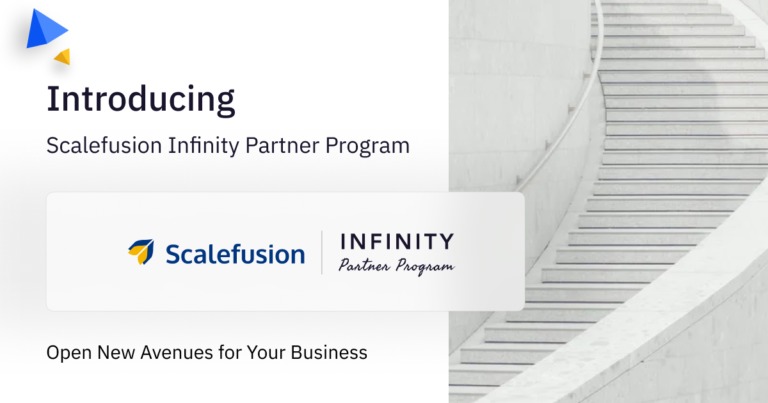
We are excited to announce the launch of our very own Partner Program- the Scalefusion Infinity Part ...
You may be interested in these jobs
-
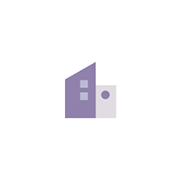
Senior Software Engineer
Found in: Talent IN 2A C2 - 1 day ago
Zyoin Hyderabad, IndiaJob Description : · Capabilities & Requirements : · - 5+ years' experience in developing applications using Spark, Python, Hive, Oozie, Kafka, Java and Map Reduce and extracting, ingesting, processing of large data sets. · - 5+ years' programming experience in building high quali ...
-

Senior Manager/AVP
Found in: beBee S2 IN - 1 day ago
iimjobs Mumbai/Hyderabad, India Full timeLooking for a Sales and Business Development professional having 3+ years of experience in Direct corporate/B2B Sales in Employee Benefits with Insurance Broking Industries. · Locations: Mumbai/ Hyderabad · Your Future Employer: A leading independent insurance and reinsurance int ...
-
Pre Primary Teacher
Found in: Talent IN C2 - 1 hour ago
Hiringlabs Business Solutions Hyderabad, IndiaOur School is on the lookout for anexperienced preschool teacher who can educate and take care ofchildren between the ages groups 35. The primary duties of the rolewould include preparing a fun curriculum that combines learning andplaying for the children. The major role of the t ...

Comments