How to make your website faster.
How to speed up your website
First, we need to understand that what is website speed and why it’s optimization is important.
Website speed is an amount of time that how quick browser is able to open your site.
When someone Searches your site and if your website takes long time to open. It drives user away and your conversion rate goes Down because the user wants to get his/her queries within 1-2 seconds. Research also shows that for every additional seconds of your website load speed, your conversation drop by 25%. So you have to optimize your website speed.
Let’s see why website speed is necessary
There are two big reasons for why you speed up your website
1. User experience
2. Ranking factor
Lets see how website speed affects user experience:
We all know how frustrating is to deal with slow websites. Research has found that as loading speed get slower, bounce rates go up. Every extra second that website takes drop conversation and damage brand value.
People come to your site to get answers their question. And they expect website load in 1-2 second because they didn’t want to wait. If your web pages take longer time it drive user to another site and you didn’t get conversation. If your website speed has a better speed than user stay long time on your site and visit every page and will see your content. A
Slow website can also affect google ranking:
Website speed is an important Google ranking factors. It affects SEO. According to google algorithm speed update, speed can also affect ranking by increasing bounce rate and reducing conversation.
google has recently updated some tools where you can check your website performance like
1. GT-Metrix
2. Pingdom
3. Web page speed from google developer tool
You can enter the URL and these tools gives your website performance statics and some feedbacks so you can easily analysis and take some serious actions and help out to make your website working good.
If you want to learn in detail about how website speed affect user experience and rank down your site than just go on our site “” here we mention all the facts about site speed and how it beneficial for user experience and SEO also.
Let’s speed up our WordPress Website
The first step you need to do is to check your website current speed. so to do that
Just search " speed test.org" and type your website URL and click start test. It will take some time and you will get your website statics like page speed. Page memory. etc.
So now if your website speed more than 4 seconds you have to reduce it.
So in order to make our site faster we have to do 4 steps
1st Reduce the image size: the size of the images in your website will directly impact on your website. High quality images take too much time to load and it makes your web page heavy. Let reduce the image size. So to do that
We need to install a plugin called “WP optimize” and activate it
Than so this step {WP optimize > image > compression option > priorities maximum compression > select all > compress the selected images}
Now, as you click compress the size of the image will be reduced.
Lets again test the speed of your site and compare it with previous results. We see our load time and page size reduced. This means website load time faster than before.
So if you need to upload new images and you want to reduce their size automatically. Let see how you can automatically reduce the size of the new images.
{WP optimize > images > enable automatic compress newly added images} this means whenever you added images their size automatically reduced.
2nd Enable page cache on your site: first we need to understand what is page cache?
Whenever someone visits your site. It takes time for hosting to show results. So in cache your website data copy on WordP
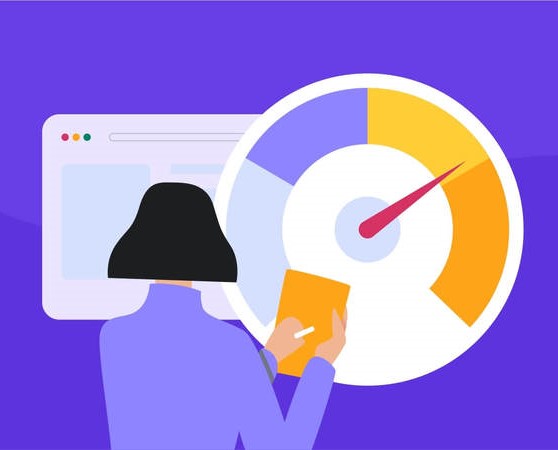
ress so if someone visit your site it show WordPress to the visitor
To enable the page cache do these steps: (dashboard > WP-optimize > cache > enable)
So now we enable page cache. Let's check again the speed of your site. And check this with previous result' you will find that your website faster than before.
3rd Use good hosting for your site: it's very important to use good hosting server for your site. Hosting server plays an important role for speed of your site, let see what is hosting
A hosting server is a place where your website data will be stored so when someone open your site all the data from the server will be given to the visitor. So if you have a high performance server your speed will be faster and the data will reach visitor quickly. And a bad server will make your site slower. So that is why a good server is necessary for website speed. And before you select the server make sure select the nearest server, otherwise it would take time to load
Apply these 3 steps and check your speed with previous statics you analysis that your website speed get faster than previous results
So this is how you can speed up your site just do these steps and you will find that your site load speed is faster than before, there are more ways to know about how to speed up your site if you want to know about detail than just go to our site
EducationYou may be interested in these jobs
-
Sales Officer
Found in: Talent IN C2 - 1 day ago
Pee Cee Cosma Sope Ltd. (Doctor Soap) Katni, India Full timeCompany Overview · Doctor Soap, a strong health hygiene brand, has been providing high-quality products to the market for many years. With the changing dynamics in the target market and increased disposable income, Doctor Soap has extended its product range to include Detergent P ...
-

Process Expert
Found in: Talent IN C2 - 1 day ago
Maersk Chennai, India Full time· •Produces Tender Strategy analysis to facilitate coordination between · TCM, Sales, Trade and Marketing. · •Drives analytical projects to support our tender management process and · improve quality deliverables. · •Prepares Negotiation Package for customers. · •Supports collec ...
-

Senior Associate
Found in: beBee S2 IN - 1 day ago
Cognizant Technology Solutions Chennai, India OTHERNot Applicable · Qualification: · Not ApplicableResponsibility: · Not ApplicableMust Have Skills · WMOS-Supply Chain Intelligence · WMOS -Manhattan Integration FW · WMOS -Distribution · Warehouse mgmt Systems-Retail · Warehouse Management · ...
&v=024)
Comments